Oracle Analytics Cloud: Private Access via OCI Load Balancer
We often come across requirements to have resources created in Private network. In this blog, we will see how to access an Oracle Analytics Instance created in Private Network using Load Balancer in Public Network.

Accessing OAC via Load Balancer and restricting traffic using NSG
In this method, we’ll provision our OAC instance in Private Subnet i.e., while provisioning OAC instance choose Network access Type as “Private” as shown in the previous method and then choose the respective VCN and subnet. Here you can choose either Public/Private subnet, for the purpose of this blog I will choose Private subnet, though the procedure would be same for Public Subnet as long as your Security List rules on Public Subnet doesn’t allow all the traffic except for the traffic from Load Balancer (Load Balancer should be created in a different Public subnet). You can learn on how to create Load Balancer from here (create it without any backend, listeners and Health Check policy on TCP 443).
This completes provisioning of OAC Instance and creating a Load Balancer for TCP 443. Now, let us add backend to the Load Balancer created above. Fetch the OAC instance IP from Additional details tab of your OAC Instance page on OCI as shown below

Fetching OAC Private IP
Add this to Load Balancer backend as shown below
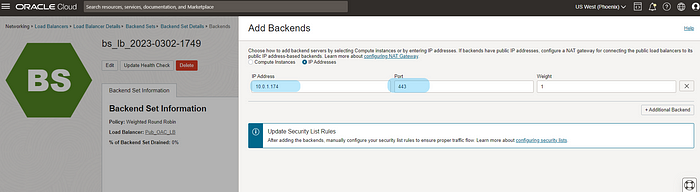
Adding OAC Instance Private IP as backend to Public Load Balancer
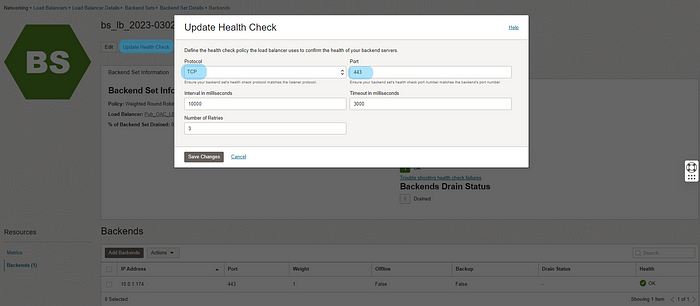
Public Load Balancer Health check policy
This completes the process and your load balancer should be up.
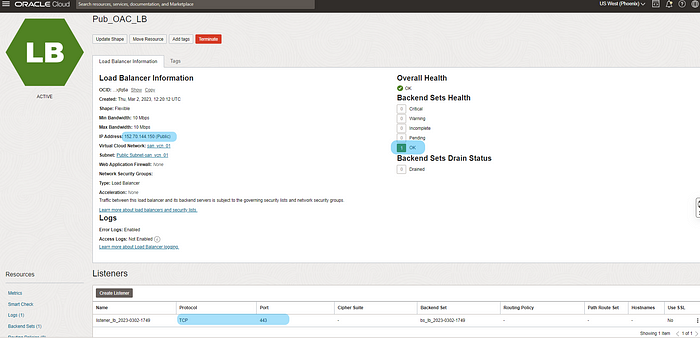
Public Load Balancer listener Protocol, Port & Health of Load Balancer
Now, let us see how to access the OAC instance created in Private Subnet.
For this we just have to add an entry in the /etc/hosts file with Load Balancer Public IP and OAC Instance host

Fetch OAC Hostname
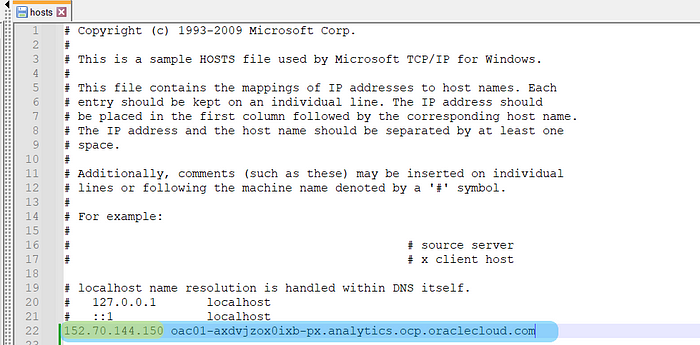
Update /etc/hosts file
Now, let us access OAC Instance
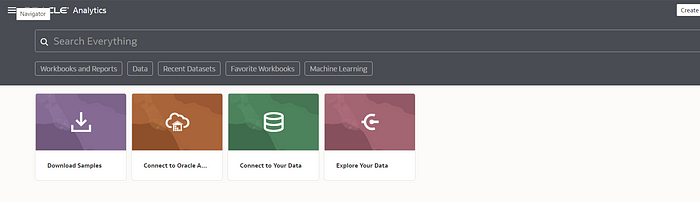
NOTE: I have created an NSG (Network Security Group), added my Desktop IP to it and attached it to Load Balancer, so that my OAC instance is not open for the entire internet.

NSG with my desktop IP
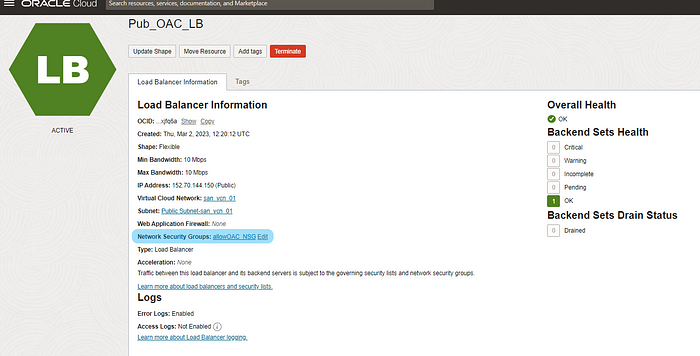
NSG attached to Load Balancer.
!!!Happy Reading!!!
This blog is part of an OAC series which I am writing please check the remaining here
